Removing SILENCE using Audacity.
In this recording, it took me quite a while to actually start playing after pressing the RECORD button.
Have a listen to the below. Hang in there! There really is some music on this track!
Obviously it is unacceptable to have such a long wait before the music starts playing.
We can use Audacity to remove that silence at the beginning.
Load your MP3/WAV file into Audacity. The waveform looks like this.
You can see the period of 'silence' at the start, as indicated by the red arrows.
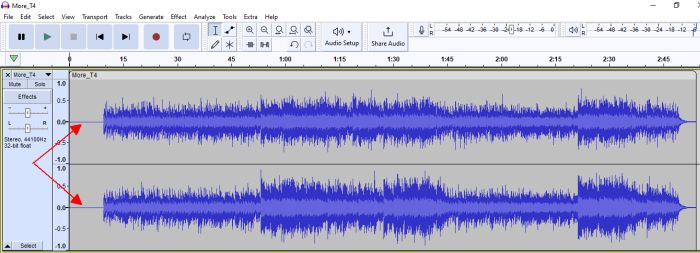
If you want to apply any of Audacity's features to the waveform, you first have to 'select' the part of the waveform you want Audacity to deal with. In this case, I want to REMOVE so much silence at the start of the recording. I do this by clicking (and holding) with the mouse a fraction to the left of where the melody starts (click to the middle, between left and right channels) and dragging the mouse way over to the left. Release the mouse button, and we get the highlighted area shown (with the white background).
I am also showing the UNDO feature (with a red arrow). Should you make a mistake at any time in what you are doing, click this feature to CANCEL what you have just done .. and go back a step.
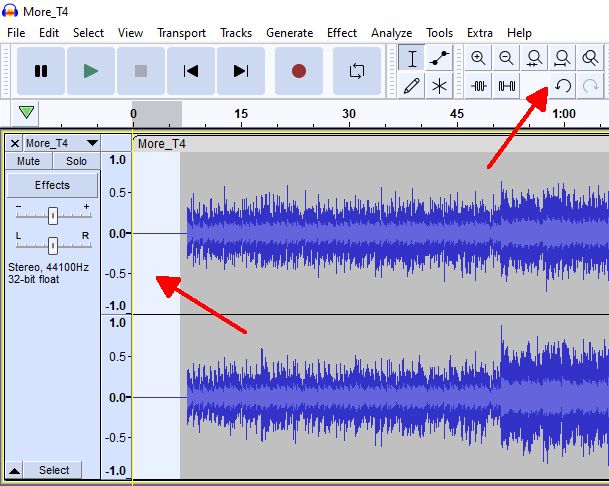
We now need to click on Edit, and Delete in the drop-down box.
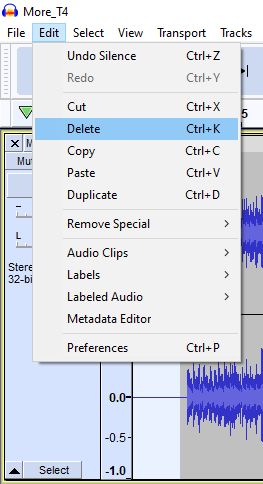
This DELETES the highlighted bit of SILENCE (so it is no longer there).
The resulting waveform is as below. Note the very much reduced bit of 'silence' at the beginning.
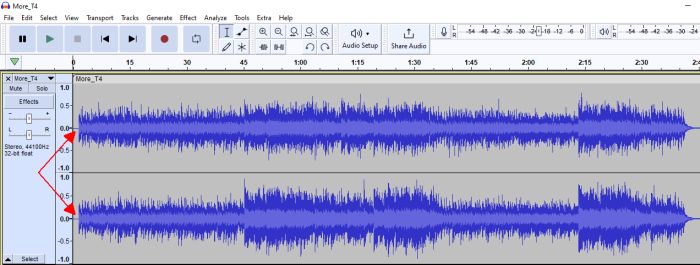
And this is what my piece now sounds like. A very acceptable 'pause' before the tune starts playing.
Hugh
Have a listen to the below. Hang in there! There really is some music on this track!
Obviously it is unacceptable to have such a long wait before the music starts playing.
We can use Audacity to remove that silence at the beginning.
Load your MP3/WAV file into Audacity. The waveform looks like this.
You can see the period of 'silence' at the start, as indicated by the red arrows.
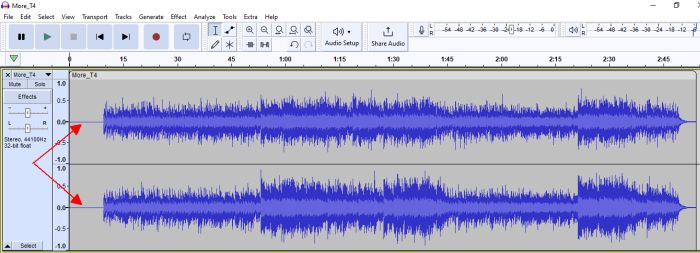
If you want to apply any of Audacity's features to the waveform, you first have to 'select' the part of the waveform you want Audacity to deal with. In this case, I want to REMOVE so much silence at the start of the recording. I do this by clicking (and holding) with the mouse a fraction to the left of where the melody starts (click to the middle, between left and right channels) and dragging the mouse way over to the left. Release the mouse button, and we get the highlighted area shown (with the white background).
I am also showing the UNDO feature (with a red arrow). Should you make a mistake at any time in what you are doing, click this feature to CANCEL what you have just done .. and go back a step.
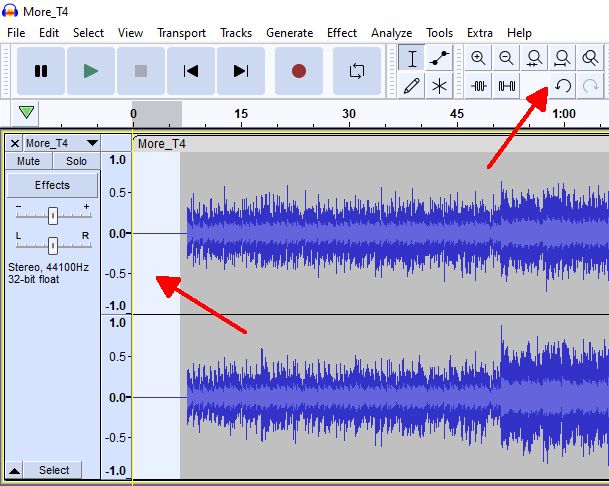
We now need to click on Edit, and Delete in the drop-down box.
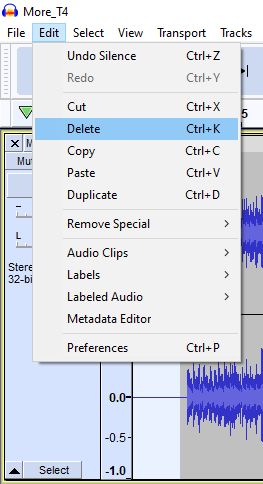
This DELETES the highlighted bit of SILENCE (so it is no longer there).
The resulting waveform is as below. Note the very much reduced bit of 'silence' at the beginning.
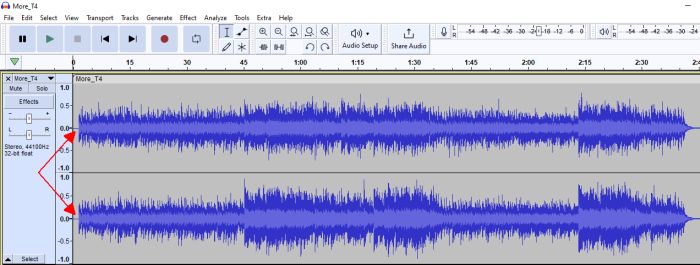
And this is what my piece now sounds like. A very acceptable 'pause' before the tune starts playing.
Hugh