How do I copy Challenge Entries to USB?
2 posts
• Page 1 of 1
How do I copy Challenge Entries to USB?
Before I vote I need to listen to the entries again. I'm hoping some kind member will post a step by step procedure for me. Thanks , J.T.
Keyboard: PSR-S970; PSR-SX900
 A Musician's work is never done. It is the musician's joy and curse.
A Musician's work is never done. It is the musician's joy and curse.
I love listening to members performances on this forum and I ALWAYS turn off the speakers on my lap top and plug in my headphones.
 A Musician's work is never done. It is the musician's joy and curse.
A Musician's work is never done. It is the musician's joy and curse.I love listening to members performances on this forum and I ALWAYS turn off the speakers on my lap top and plug in my headphones.
-

barwonfan - Super Poster
- Posts: 428
- Joined: 30 May 2019 10:05
- Location: Birregurra, Victoria, Australia
Re: How do I copy Challenge Entries to USB?
JT,
When you go into the challenge in the forum you can select the song you wish to play. There will be a "BOX" link there. Right click on that and select “Open in a new tab”.
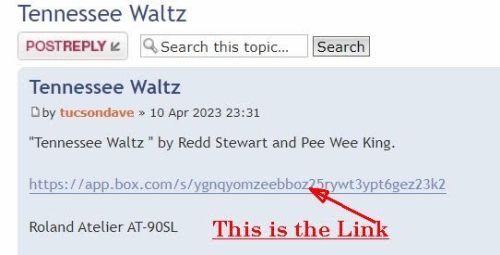
Then when the tab come up click on that and you will see where you can play the song. At the top right there is usually a box showing “Download”.
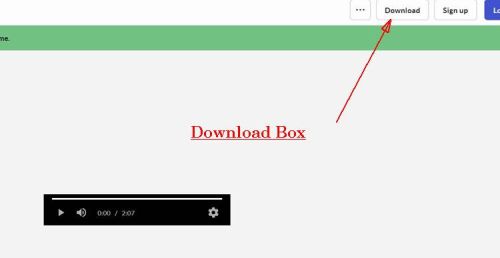
Click on that and the song will download to your computer. Just make sure that you can find it.
Dennis
When you go into the challenge in the forum you can select the song you wish to play. There will be a "BOX" link there. Right click on that and select “Open in a new tab”.
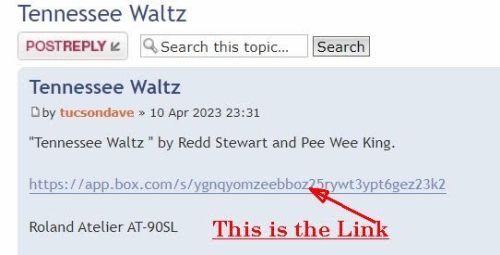
Then when the tab come up click on that and you will see where you can play the song. At the top right there is usually a box showing “Download”.
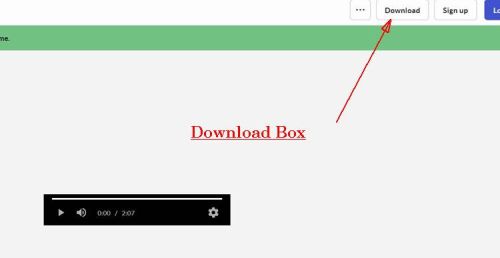
Click on that and the song will download to your computer. Just make sure that you can find it.
Dennis
Keyboards: Yamaha Tyros 4, PSR SX700, PSR S970and StagePa300
I knit dolls and animal toys.
I always try to do things which I can't do in order to learn how to do them. ..
Werk maakt je vrij. Muziek maakt je blij. Work sets you free. Music makes you happy.
 ..
.. 
Challenge Winner
2020 September (Joint Winner); November
2021 May (Joint Winner)
2023 May; August (Joint Winner)
I knit dolls and animal toys.
I always try to do things which I can't do in order to learn how to do them. ..
Werk maakt je vrij. Muziek maakt je blij. Work sets you free. Music makes you happy.
 ..
.. 
Challenge Winner
2020 September (Joint Winner); November
2021 May (Joint Winner)
2023 May; August (Joint Winner)
-

dentyr - Prolific Poster
- Posts: 1680
- Joined: 23 Jan 2018 17:14
- Location: Victoria, Australia
2 posts
• Page 1 of 1
Who is online
Users browsing this forum: No registered users and 23 guests

