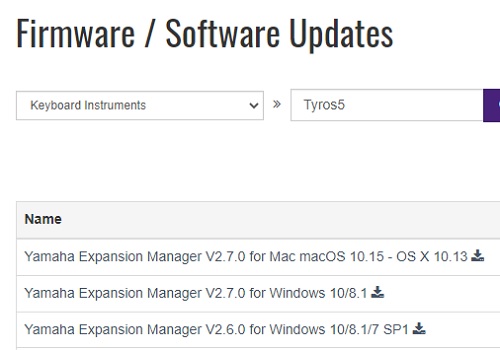Yamaha Expansion Manager for Tyros 5 & above (YEM)
Yamaha Expansion Manager for Tyros5 (YEM)
Downloading and Installing YEM
To install Yamaha Expansion Packs you have to use the Yamaha Expansion Manager program which you download from the Yamaha website for your region.
Go to yamaha.com and choose your language and Region. All this is explained in the video above.
If you live in UK/Europe you can click on this LINK to go directly to our area:
https://uk.yamaha.com/index.html
Scroll down to Downloads, on the left, and click on that.
Then click on Firmware/Software Updates on the right.
You have to choose Musical Instruments from the dropdown box on the left, then in the Search Box you have to type Tyros5 .. not Tyros 5 (with a space).
In the video he downloads the Mac Version. If you have a PC you will want the Windows 10 version. The latest version is V2.7.0.
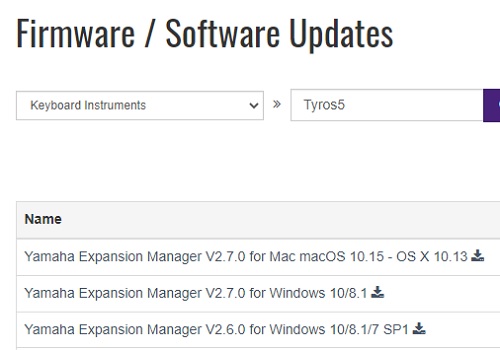
Downloading and Installing YEM
To install Yamaha Expansion Packs you have to use the Yamaha Expansion Manager program which you download from the Yamaha website for your region.
Go to yamaha.com and choose your language and Region. All this is explained in the video above.
If you live in UK/Europe you can click on this LINK to go directly to our area:
https://uk.yamaha.com/index.html
Scroll down to Downloads, on the left, and click on that.
Then click on Firmware/Software Updates on the right.
You have to choose Musical Instruments from the dropdown box on the left, then in the Search Box you have to type Tyros5 .. not Tyros 5 (with a space).
In the video he downloads the Mac Version. If you have a PC you will want the Windows 10 version. The latest version is V2.7.0.