Assuming you have completed the Registration you were doing, and that you have the MAIN screen showing:
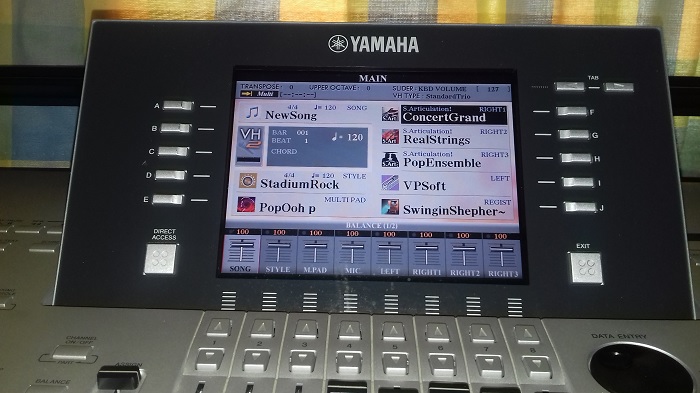
First, you press the REGIST button (button J) and in the next screen, press the SAVE showing underneath.
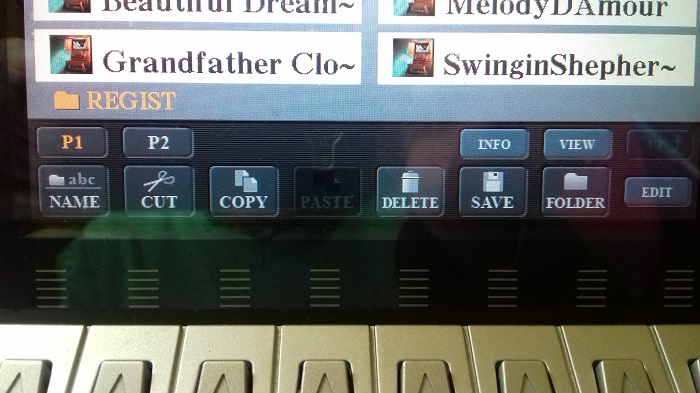
There will be a name in the display (in Red) which may or may not be related to the song you are trying to Save. To change the name showing you press the DELETE, which will delete the letters going back one at a time. Or hold it down and it will delete the whole name. Then type in your new name.
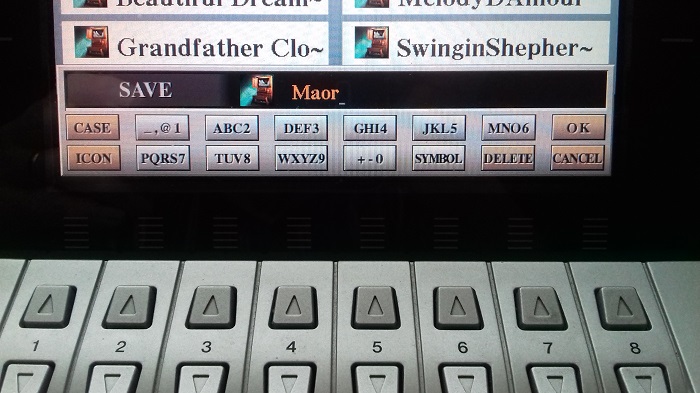
Note 1: The word DELETE only applies to the 'name' (in Red) that is showing on the screen. Nothing else!
Note 2: If you want to use one of the 'special characters' in your name then press SYMBOL. All the available characters come up on the screen. Use your DATA WHEEL to select the one you want. You'll have to look closely! The one selected just has an underline underneath the character. To select it, press the ENTER by the Data Wheel.
Finally, press the OK and your Registration is Saved.
You may want to SAVE your Registration several times as you are building it up. When you press the SAVE, if the name showing in the display is one you want then press the OK straight away. You will see this message on the screen.
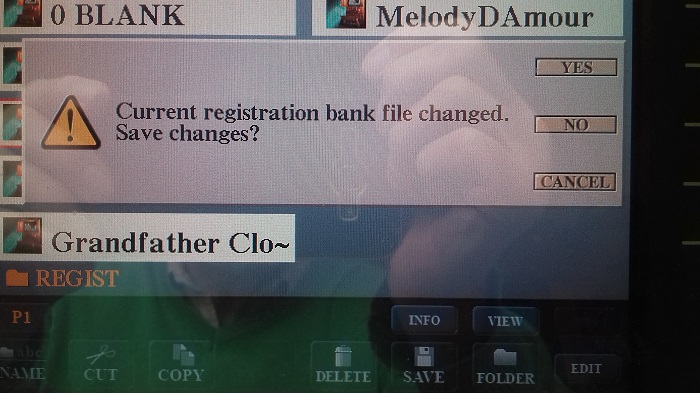
Press the OK to that and it will over-ride the Registration that was stored there before. If you click NO I have a suspicion that you will lose all the registrations you have just been working on. So concentrate on what you're doing! (You will have gathered from this that I have lost the latest Registrations I have set up several times!)


 ..
.. 