When you play a song, how do you go about changing the STYLE as you play through it? Or do you just stick to the same backing from beginning to end? Most people, once they have made their minds up which Style they are going to use just stick to the same one, and switch between MAIN VARIATION A, B, C, and D. But by sticking to the same STYLE from beginning to end you don't always get the best out of a song, and sometimes you can be really creative when 'arranging' your song by choosing a completely different backing. You will then get a different bass part, and a different drum beat.
So how do you go about finding other STYLES that may fit parts of your song? Or even decide which STYLE to use in the first place! The answer is to check through several STYLES, keeping the TEMPO the same. How else would you know if a STYLE would suit the song you are playing? Chris (overover) from the PSR Tutorial Forum has mentioned in one of his posts how you can keep the set TEMPO going:
For models up to and including Tyros4 and PSR-S910/710, in "Style Settings > Style Change Behavior > Tempo" only the settings "Reset" (= default setting) and "Hold" (= tempo is not changed if a different style is selected while the Style is running) are available.
The "Lock" setting is additionally available there for Tyros5, Genos and PSR-S/SX models from PSR-S950/750. If this is activated, the current tempo will be retained even if the current style is stopped and then a new style is selected. Important: the "Lock" setting mentioned is actually only useful temporarily, especially to find a suitable style for a certain song title at a given tempo. By the way, I still mostly use the "Hold" setting, mainly because it can remain activated permanently, i.e. it doesn't interfere with normal operation. When searching for a style, you just have to be careful not to stop the style so that the set tempo is maintained.
Chris says that he has his keyboard set up permanently on the "Hold" setting .. and I do too. I always set up a REGISTRATION BANK for each song I play (and NAME it with the name of the song) as at the end of the day I have a bespoke arrangement for playing just that one song.
This is how to set your keyboard up to "HOLD" the STYLE TEMPO.
Press the FUNCTION button in MENU.

In the next screen, choose STYLE SETTING / SPLIT POINT / CHORD FINGERING.

This is the screen you get. In STYLE SETTING, STYLE CHANGE BEHAVIOUR set the TEMPO to HOLD.
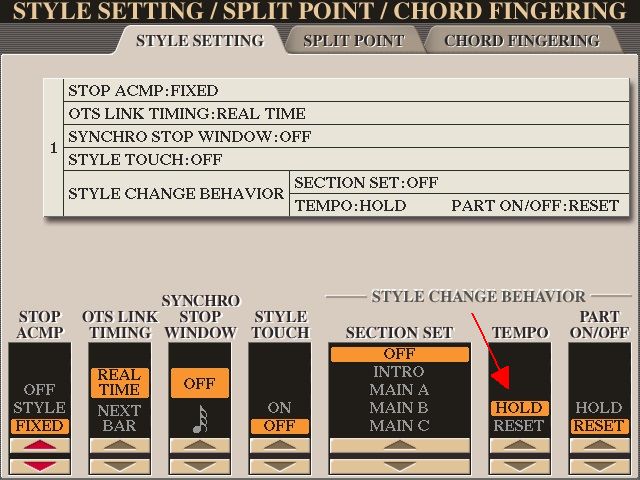
Now it will HOLD the TEMPO when you change the STYLE 'on the fly' .. but only when the keyboard is 'playing'. If you STOP the Style playing and then choose another STYLE it will revert back to the 'default' TEMPO.
If you did want to find out what the 'default' tempo of a Style was while it was playing on "HOLD" just press the PLUS and the MINUS buttons together on TEMPO (it does say RESET underneath!).

Now set your keyboard up so it is playing a STYLE (you have to have the ACMP ON). Don't have a LEFT HAND VOICE, don't have the OTS LINK on, and don't play a melody. Just play some chords and listen to what the drummer, the bass player and the backing PARTS are doing. While you are playing some chords, switch the MAIN VARIATION from A, to B, to C, to D and make a mental note of what these are doing.
Don't stop the STYLE from playing. Next, press a CATEGORY button in the STYLE section, and press the button next to a STYLE you want to try. The STYLE will start playing, not at the 'default' TEMPO showing by the Style Name, but at the TEMPO you have the keyboard set at. At this point you can try out the A, B, C and D VARIATIONS to see what they sound like. Then choose another STYLE in that category and see what that sounds like. Check the A, B, C and D VARIATIONS. Maybe then try a completely different CATEGORY and try a STYLE from that.
Note that I am not 'saving' anything to a Registration Memory at the moment. I am just listening to what these various STYLES sound like, and if any of them would suit the song I am going to play. I know this is the age of technology, but a piece of paper and a pencil wouldn't go amiss to jot down any STYLES that catch your eye (or maybe I should say, catch your ear as listening is the important bit).
I will repeat here, the essence of all this is to keep the keyboard playing while you are changing STYLES and listening. If you stop the style playing then any new styles you choose will revert back to their 'default' TEMPO.
You may think that by pressing the FREEZE button you would 'freeze' the TEMPO for any subsequent choices of Style. No. it doesn't. The FREEZE is over in the REGISTRATION MEMORY section and we're not using that.
Below is a DEMO of doing this. I have set up the keyboard with Danzon from the Category LATIN, at a TEMPO of 128. Then switched to Bossa Nova in the same Category. Next, Country Blues from COUNTRY, followed by Pickin' Swing from the same Category. Then 60's Guitar Pop from POP & ROCK, followed by Bubblegum Pop from the same Category. Then Swingfox from BALLROOM .. and finally Jive from the same Category. Note that by not 'stopping' the STYLE from playing, all these are at the TEMPO of 128 that I chose at the start. For this recording I have kept the MAIN VARIATION on C for all of them.
STYLES from various CATEGORIES, all at a TEMPO of 128
With regard to listening to STYLES and finding something that would suit a particular song, I think it all comes down to if you are just wanting to play something, or wanting to get your keyboard to do something specific. Most people say to me they'd rather just sit down and play their keyboards than spend time trying to do other things with them. To make an 'arrangement' that is specific to one particular song you have to know in your head what it is you are trying to do, and it takes a great deal of time and effort to set everything up. Sufficient to know that the keyboard you have has all the technology to create something of your own should you wish to do that.


 ..
.. 
 ..
..