Putting a movie over a still background & Vice Versa
This is how you can get various editions of your movies, makes things interesting.
First; Movie over JPG.
1 Open Videopad
2 put your jpg into the video channel 1
3 put your video into video channel 2
4 Crop the video to the part that you want, 9 x 16 is OK (Not 16x9)
5 Run it and check it to make sure it does what you want.

End of part one
Now to do the thing the other way around.
1 put your Movie into channel one
2 Put your jpg into channel 2. This has to be cropped to the size BEFORE you insert it.
3 Align the frames to what you want
Run it and check it to make sure it does what you want.
This is what you will see in Videopad.
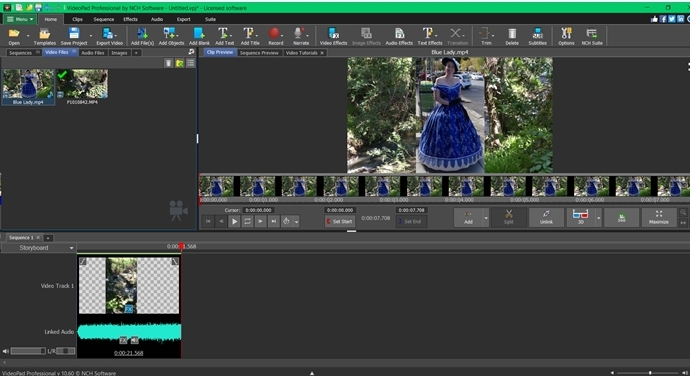
Regards, Den.
First; Movie over JPG.
1 Open Videopad
2 put your jpg into the video channel 1
3 put your video into video channel 2
4 Crop the video to the part that you want, 9 x 16 is OK (Not 16x9)
5 Run it and check it to make sure it does what you want.

End of part one
Now to do the thing the other way around.
1 put your Movie into channel one
2 Put your jpg into channel 2. This has to be cropped to the size BEFORE you insert it.
3 Align the frames to what you want
Run it and check it to make sure it does what you want.
This is what you will see in Videopad.
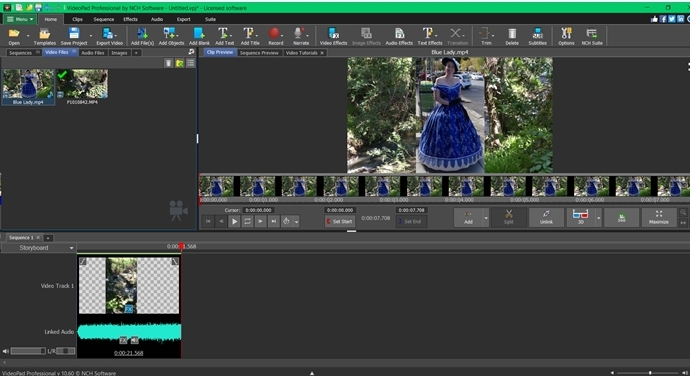
Regards, Den.