I listened to John Storey playing Only You and really liked the arrangement he had for this.
So I thought I would have a go at this myself. The best place to look for a Registration to get you going is in the Music Finder .. and sure enough, Only You was listed there. Music Finder set it up with a STYLE (ScandSlowRock) and Voices to go with it linked to the OTS. I prefer using REGISTRATIONS rather than the OTS as that gives me more scope for getting sounds I want (and in particular to be able to add another STYLE into the piece I am playing).
So I put that first OTS setup into REGISTRATION MEMORY 1 (by pressing MEMORY and then the 1). This gave me ScanSlowRock VARIATION A and JazzSax in R1. I noticed that JazzSax is a SA2 voice (Super Articulation 2 voice) and checked out what in particular you can do with SA2 voices. The main thing you can do with these is to get them to slide up to the note you are playing. So I experimented a bit to find out how to do it.
When you look over to the left of the keyboard you will see two square buttons (ART 1 & ART 2) next to the PITCH BEND and MODULATION wheels. When you have a SA2 VOICE these buttons are lit up BLUE.
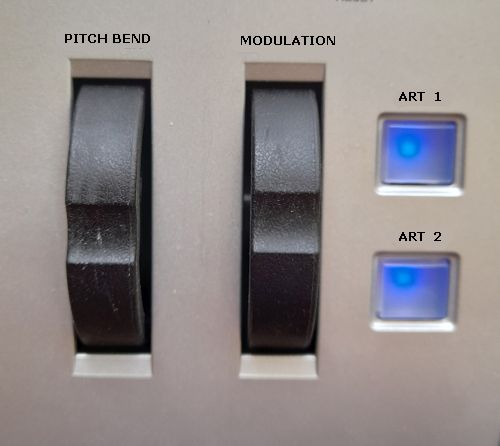
To get the VOICE to 'slide' up to a particular note you press one of those blue buttons (which then flashes ORANGE) just before playing the note in question.

This proved to be a bit of a 'hit and miss' affair, and in the end I found it worked best if you pressed the ART button whilst playing the note just before the note you are wanting it to slide up to.
So what sort of 'slide' do these buttons give you?
ART 1 just gives a short 'plain' slide up to the note.
ART 2 runs up to the note 'sounding' all the notes up to it, giving a sort of 'RRRRR' sound.
You can hear what these 'run-ups' sound like by clicking the DEMO below.
First you hear the start of 'Only You' with NO slide up to the notes.
Second, the short 'plain' slide-ups by pressing ART 1.
Finally, the 'run-up' you get by pressing ART 2.
Don't like that ART 2! So you can forget that one!
My next consideration was to see if I could use a foot switch to 'trigger' ART 1 when I wanted to slide a note up.
I have a plain ON/OFF switch (looks like a Piano Pedal) so pressed the DIRECT ACCESS ...
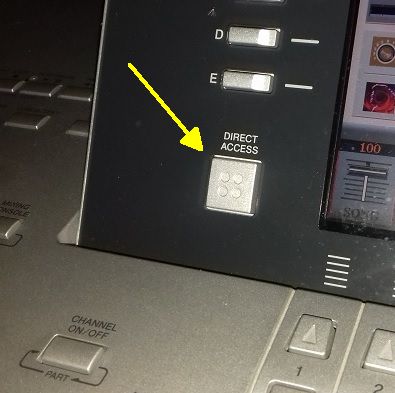
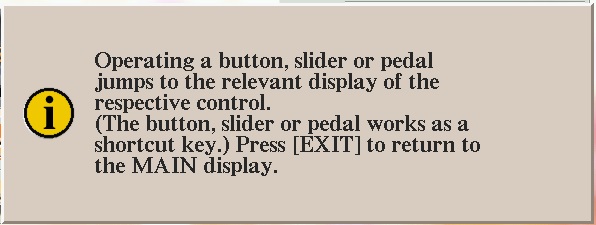
... and then pressed my foot pedal, which got me to the relevant page to set the foot pedal up.
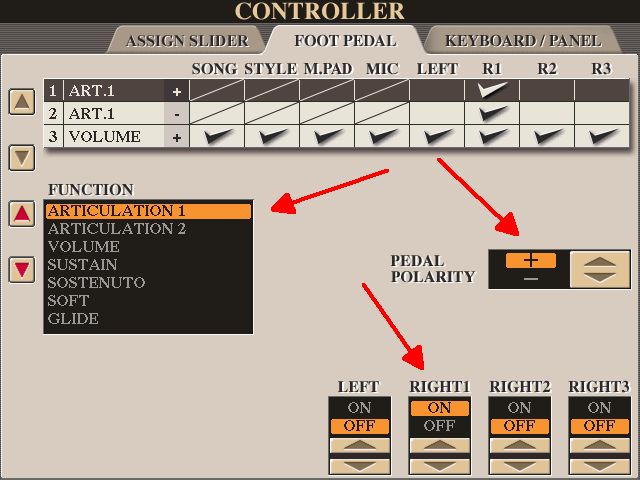
With it set up as above I was able to press the foot pedal at precisely the right moment when playing the note before the one I wanted to slide up to.
This is how my Only You has ended up using that foot pedal to trigger ART 1 where I wanted it.
For anyone who's interested, I got my 'breaks' in the music by pressing the SYNC START button .. which stops the backing and Left Hand Voice playing .. and it's flashing ready to start up again when you play a left hand CHORD.

Hugh


 ..
.. 