Text on Tyros Screen
I have my text file on a USB stick but that matters none.
Load the Text file by pressing the Text/Lyrics button on the keyboard. This is the screen that will show. Press the Text File button under the screen (button 5 or 6).
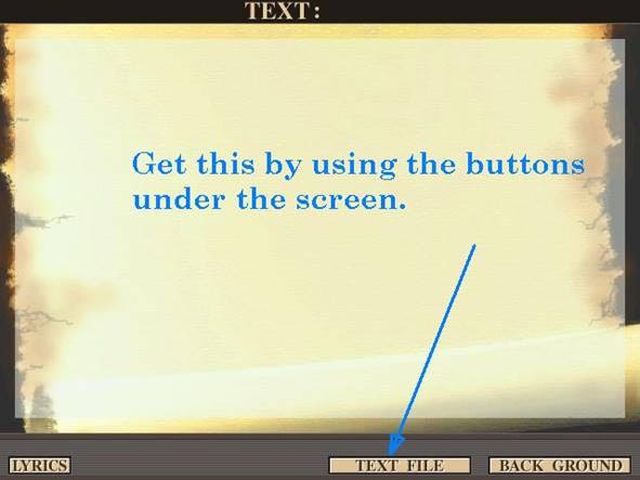
This will take you to the next screen.
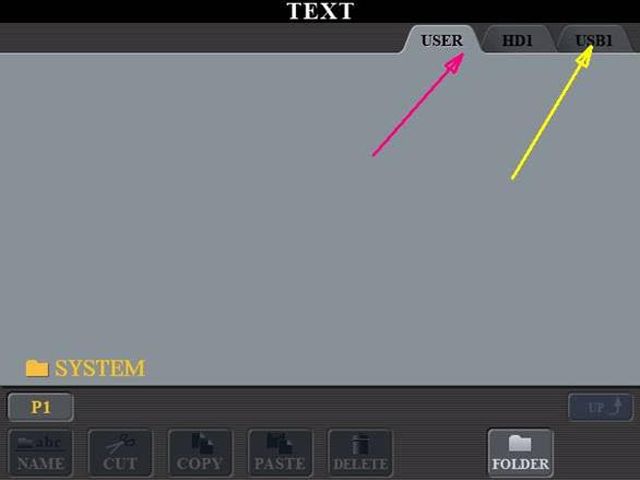
I then tab across to USB. You notice that User and HD1 are also shown.
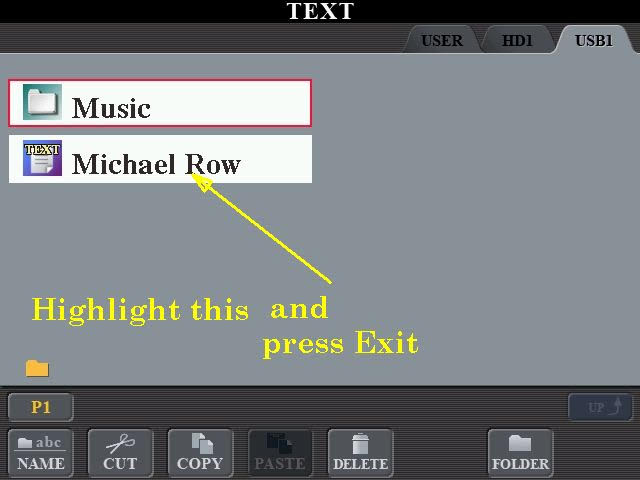
I pressed the button next to Michael Row and it highlights that one.
Mystery – press the Exit button and the next screen will come up.
Yamaha forgot to tell you this – it is a BIG secret!
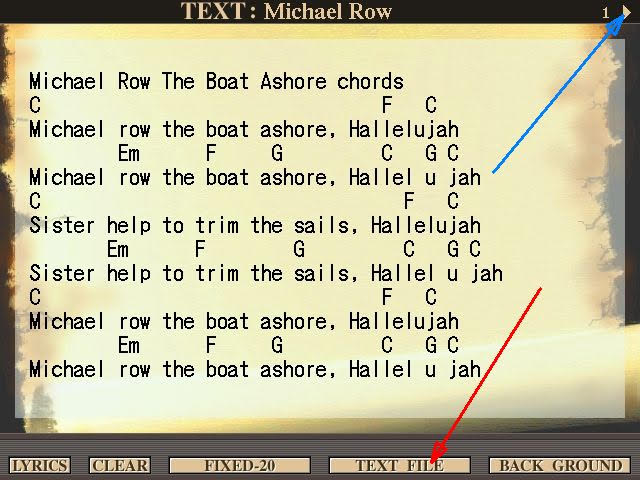
The blue arrow will take you through the pages if you have more than one.
That is how it is done. All done by magic and mirrors.
With complete disregard,
Dennis


 ..
.. 
