Listen to the DEMO below. This is the ending of Handel's Largo. First, the ending with no 'break' in the STYLE. Then having a break by pressing the SYNC START button as explained above. You can hear the point at which everything STOPS .. just for a couple of notes .. then when a chord is played the backing comes back in again. In the DEMO each of these plays twice.
So you can see where those breaks are as well as hear them, I have loaded the relevant parts into Audacity.
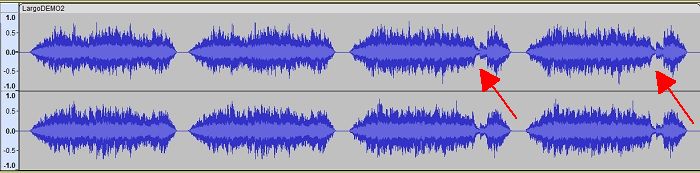
Now click the below to listen to the difference between no break and having a break.
After listening, click the back-arrow at the top to get back to this page.
DEMO of using the SYNC START to STOP and then START the STYLE in Handel's Largo
I did the same when I STOPPED the STYLE in Cherry Pink as I wanted the Trumpet to slide down an octave on it's own, without any Style backing playing. Pressed the SYNC START, which STOPPED the STYLE .. and the SYNC START was 'flashing'. Then when my Trumpet had done its bit of sliding about I played a chord .. and the whole lot was off again.
Click the below to hear all this; then after listening click the back arrow top left to get back to this page.
DEMO of pressing the SYNC START to STOP the STYLE in Cherry Pink
This is what this looks like in Audacity.
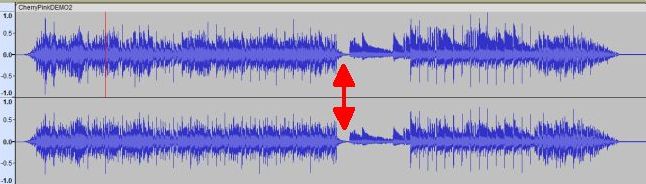


 ..
.. 
